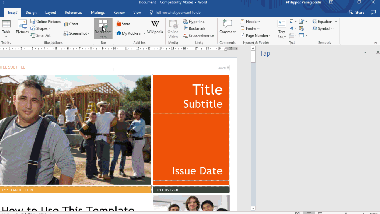Use Personalized Search To Find Documents And Conveniently Re-Use Parts Of Them
Επαναχρησιμοποιείστε Κείμενο Σε Έγγραφο του Word 2016
Tap, Tap – Reuse Content in a Word 2016 Document
Έχετε βρεθεί ποτέ στη θέση να θέλετε να επαναχρησιμοποιήσετε κείμενο καθώς δουλεύετε σε ένα Έγγραφο του Word; Έχετε ποτέ βρεθεί στη θέση να θέλετε να επαναχρησιμοποιήσετε ήδη υπάρχον υλικό, έτσι ώστε να έχετε την προσοχή σας εξολοκλήρου στη δημιουργία του εγγράφου από το να ψάχνετε και αναζητείται διάφορα αρχεία για να βρείτε τις πληροφορίες που θέλετε; Εδώ κάνει την εμφάνισή του το Παράθυρο Εργασιών Προτάσεις (Tap Task Pane). Το χαρακτηριστικό Προτάσεις (Tap) βρίσκει σχετικά αρχεία που χρησιμοποιούνται από εμάς από το Word, Excel και το PowerPoint και τα εμφανίζεται στο Παράθυρο Εργασιών (Task Pane).
Πρώτα επιλέγουμε το tab Εισαγωγή (Insert) και εντοπίζουμε την περιοχή της κορδέλας που ονομάζεται Tap, και έπειτα επιλέγουμε την εντολή Στοιχείο Εγγράφου (Document Item) όπως εμφανίζεται και στην παρακάτω εικόνα.
This entry was posted in Word 365 ProPlus Greek and tagged Author, Document Item, Find A Document, Insert, Άνοιγμα Σε PowerPoint, Έγγραφο Του Word, Εισαγωγή, Ημερομηνία Τροποποίησης, Προτάσεις, Προβολή Όλων Των Στοιχείων, Παράθυρο Εργασιών Προτάσεις Σε Έγγραφο του Word 2016, Περιοχή Αναζήτησης, Στοιχείο Εγγράφου, Συντάκτης, Microsoft Office 2016, Microsoft Word 2016, Modified, New Features, Office Smart, Office System, Smart Office, Tap, Tap task pane, Use Personalized Search To Find Documents And Conveniently Re-Use Parts Of Them, View All Items.
Tap, Tap, Reuse Content in a Word 2016 Document
Have you ever found yourself in the need to reused content while working in a Word Document? Have you ever found yourself the need to use existing content to keep yourself focused on the document creation rather than searching and looking throughout files to find information? This is where the Tap feature comes in. The Tap feature finds relevant files mostly used by us from Word, Excel and PowerPoint and displays them in the task pane.
We then select the Insert tab and we locate the area of the ribbon named Tap, and then select the Document Item command as shown in the image below.
This entry was posted in Word 365 ProPlus English and tagged Author, Document Item, Find A Document, Insert, Microsoft Office 2016, Microsoft Word 2016, Modified, New Features, Office Smart, Office System, Smart Office, Tap, Tap task pane, Use Personalized Search To Find Documents And Conveniently Re-Use Parts Of Them, View All Items.